FAQ
Frequently asked questions
How do I install Procreate brushes?
After downloading your brush file (.brush or .brushset), follow these steps:
• Open the Files app on your iPad.
• Locate the downloaded brush file.
• Tap the file, and it will automatically open in Procreate.
• The brush will be added to your Brush Library under "Imported."
Where can I find my downloaded brushes?
Your brushes are usually saved in the Downloads folder in the Files app. If you downloaded from a cloud service (Google Drive, Dropbox, etc.), check the corresponding app.
What file types are supported in Procreate?
Procreate supports:
• .brush (single brush)
• .brushset (a set of brushes)
• .swatches (color palettes)
Why won’t my brush file open in Procreate?
If you’re having trouble, try the following:
• Ensure the file is in the correct format (.brush or .brushset).
• Check that your Procreate app is updated.
• Restart your iPad and try importing again.
• If the file is in a ZIP folder, extract it first using the Files app.
Can I use these brushes for commercial projects?
You're welcome to use these brushes to create and sell your own original artwork, both for personal and commercial use. However, you may not resell, share, or redistribute the brush files themselves, even if altered. Additionally, selling the stamp designs as they are—in digital or physical formats (like clipart, sticker sheets, or coloring pages)—is not allowed. Please use them to create something new and unique. Claiming the brushes or original designs as your own is strictly prohibited.
Are Procreate brushes compatible with Photoshop or other apps?
No, Procreate brushes are specifically designed for Procreate and are not compatible with Photoshop or other drawing apps.
Find questions and answers related to Procreate tools, downloads, purchases and support.
Do you offer refunds for digital products?
Because this is a digital product, all sales are final and non-refundable. Once the files are downloaded, we cannot offer returns, exchanges, or cancellations. Please make sure you have the right software (such as Procreate) before purchasing. If you have any issues with your download or files, feel free to reach out—we're happy to help!
Do the brushes work on Procreate Pocket (iPhone version)?
Yes! Procreate Pocket supports the same brush files, though performance may vary due to screen size differences.
Policies
Follow Us
Subscribe to our newsletter